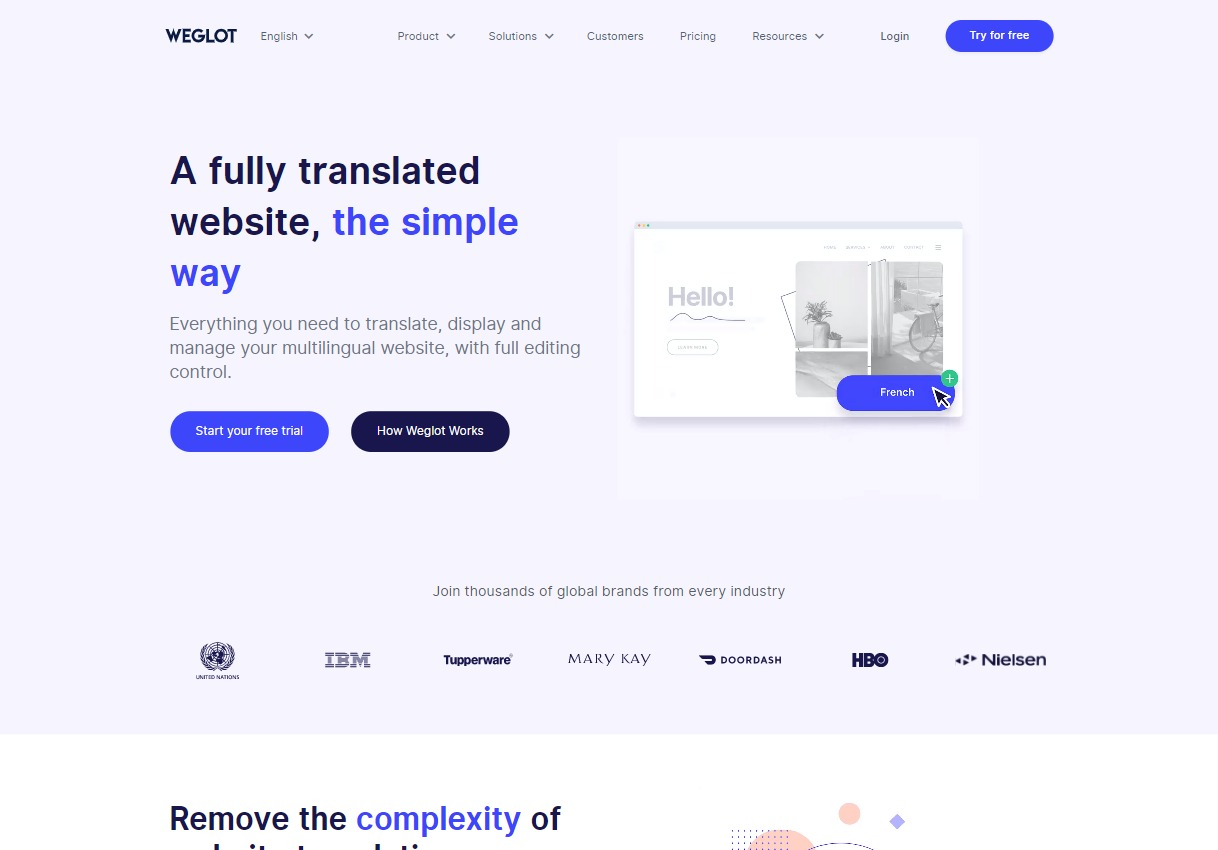We all know how difficult it is to launch companies and distribute digital products or services reaching different audiences. That's why we are going to tell you the best ways you can follow to prepare your website in Webflow and expand your brand to infinity and beyond.
When we talk about expansion, we need to cover 2 important topics:
- Clarify what we have to offer to our users.
- What we should take care of in the process.
Clarify your offer and make a sexy product
In order to provide a huge impact on our users, we should offer:
- Content in their native language will help them to better understand your value prop and increase the number of shares in a blog post.
- Customized content to create an experience that is as comfortable according to the user's context.
What you should take care of
As we already know what we should cover to create an impact and make our product more relevant in the global market, we also need to know what we shouldn't do in the process.
- Internationalizing content should not hurt your SEO positioning
- Be careful with the ease of use of our website
- Create agility in content creation
Knowing this, let's explore two options to prepare your website and internationalize comfortably by creating different language versions of your pages:
- A manual solution is ideal for landing pages.
- A professional solution.
Manual Solution
Currently, Webflow is not prepared to create multi-language sites, however, for projects that do not have a huge volume of pages and content, it is possible to translate and localize content by duplicating the pages.
You should consider this option if:
- You just need to translate 2-3 pages or landing pages.
- You have medium/advanced knowledge of Webflow to replicate changes in both versions.
- Your team has easy access to Webflow and content editing will be done by a small number of people.
- In your SEO strategy, URL structure suits Webflow restrictions.
How to implement it?
- Create Webflow folders for the languages
- Duplicate pages
- Add a language selector with the links to the correct path
- Add hreflang
This solution allows us to create a multi-language version of our website without leaving the Webflow interface, but it involves a great effort in terms of maintenance, therefore, and due to our experience in minimum.run, we consider that it is not a scalable solution for growing companies.
Professional Solution
As I said before, Webflow is not ready to create multi-language sites, but there are some solutions on the market that make this easier, such as Polyflow or Weglot.
Polyflow
A solution built exclusively for Webflow. It allows Webflow Makers to manage translations, show custom content to users based on language and location, and more.
Main Benefits:
- No code & Webflow exclusive
- Translate Static and Dynamic content (CMS)
- Custom content based on language browser
- Multilingual SEO
- Auto-redirects
- No page duplication need
How to use Polyflow
- Create your account in Polyflow.
- Install our browser extension in your Chrome browser.
- Synchronize your Webflow project with Polyflow.
- Create alternatives for your website pages, translate text and images, and customize URLs.
- Set up your custom domain, and publish the project!